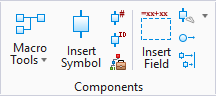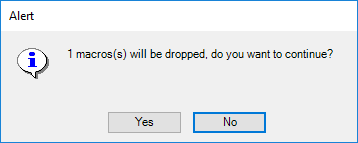Drop Macro
 This option removes grouping of
components that were placed as part of a macro.
This option removes grouping of
components that were placed as part of a macro.
Accessed from:
When you place a macro, the following option is available
in the
Place Macro dialog:
When this is enabled and you place a macro, all of the components and wires get grouped together such that if you click one element of the macro, all elements are selected. The Drop Macro option will remove the grouping of the elements so the elements can be selected individually.
To drop a macro, select any element in the macro to
highlight it and select the
Drop Macro option. The following message is
displayed to confirm the process:
Click Yes to drop the macro.